The Government of India introduced MGNREGA (Mahatma Gandhi National Rural Employment Guarantee Act) to provide employment opportunities to unemployed citizens in rural areas. Applicants can now check their NREGA Payment Status online by visiting the official NREGA portal. Permanent residents of India who have applied for the scheme can easily track their payment status using their registered mobile number and Aadhaar card. The government transfers the NREGA wages directly to the applicants’ bank accounts through the Direct Benefit Transfer (DBT) system.
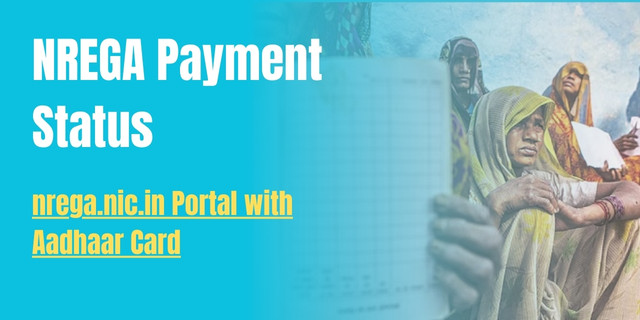
The online system streamlines the process, allowing applicants to track their payments in real-time without visiting government offices. This not only saves time and effort for both the government and applicants but also enhances transparency and accountability in the disbursement of wages.
About NREGA Job Card
The Ministry of Rural Development, Government of India, has launched the Mahatma Gandhi National Rural Employment Guarantee Scheme (MGNREGS) to provide livelihood security to rural citizens. A key element of this program is the NREGA Job Card, which acts as an identity card for individuals registered with the local gram panchayat. It contains details like the name, NREGA registration number, and household members’ information, serving as proof of the worker’s entitlement to employment. The scheme guarantees 100 days of wage employment per financial year to rural households whose adult members volunteer for unskilled manual labor. This initiative ensures financial independence for rural families, reducing their reliance on others for daily expenses while promoting sustainable livelihoods.
Also Read: NREGA Job Card Registration
Helpful Summary of NREGA Payment Status
| Name of the Article | NREGA Payment Status Online 2025 |
| Launched By | Ministry of Rural Development, Government of India |
| Beneficiary | Unemployed citizens of India residing in rural areas |
| Benefits | Employment opportunities for unemployed citizens |
| Objective | To enhance the livelihood security by guaranteeing hundred days of wage-employment annually |
| State | All States of India |
| Year | 2025 |
| Form of Benefit | Employment Opportunity |
| Hosting Site | NIC (National Informatics Center) |
| Mode of Application | Online |
| Official Website | Nrega Portal |
Required Documents
Documents required for this program are as follows:
- Aadhaar Card
- PAN Card
- Residence certificate
- Electricity Bill
- Recent Passport Size Photograph
- Active Mobile Number
- Email ID
Also Read: NREGA Job Card List September
How to Check NREGA Payment Status at nrega.nic.in Portal
To check NREGA Payment Status, candidates should follow the below mentioned steps:
Step 1: Visit the official Nrega website.

Step 2: On homepage, click on “Select State/ UT” and select any state from drop down menu.
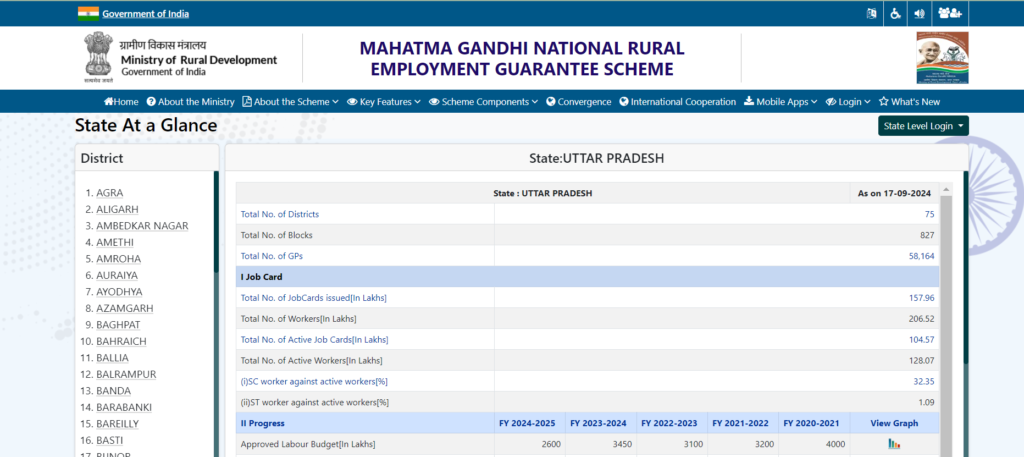
Step 3: Now select any “District” from the list as per your preference.
Step 4: The list of blocks will appear on another page, applicants should click on any “block” as per their choice.

Step 5: The list of “Panchayats” will appear in front of you, then the applicant should click on any of the “Panchayat” as per their preference.
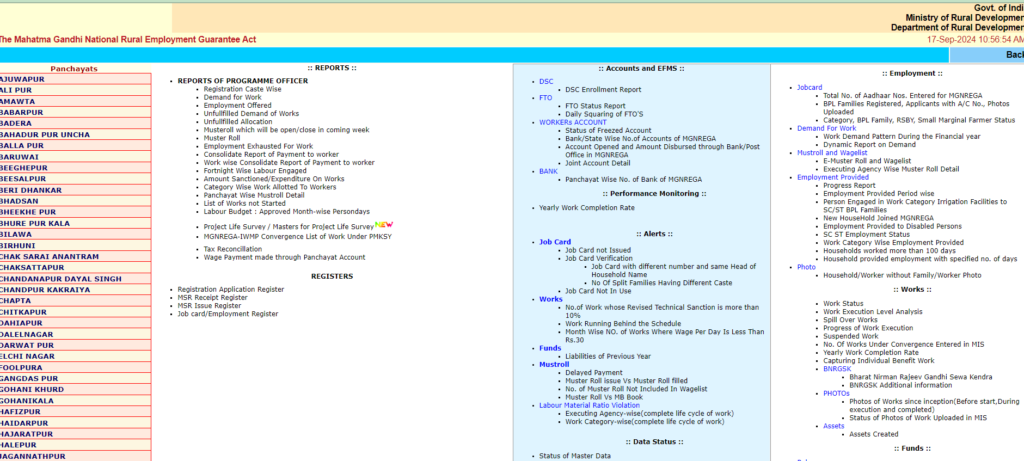
Step 6: Now “Gram Panchayat Reports” page will appear, then click on “Job Card/ Employment Register” option under “R1. Job Card/Registration” section.
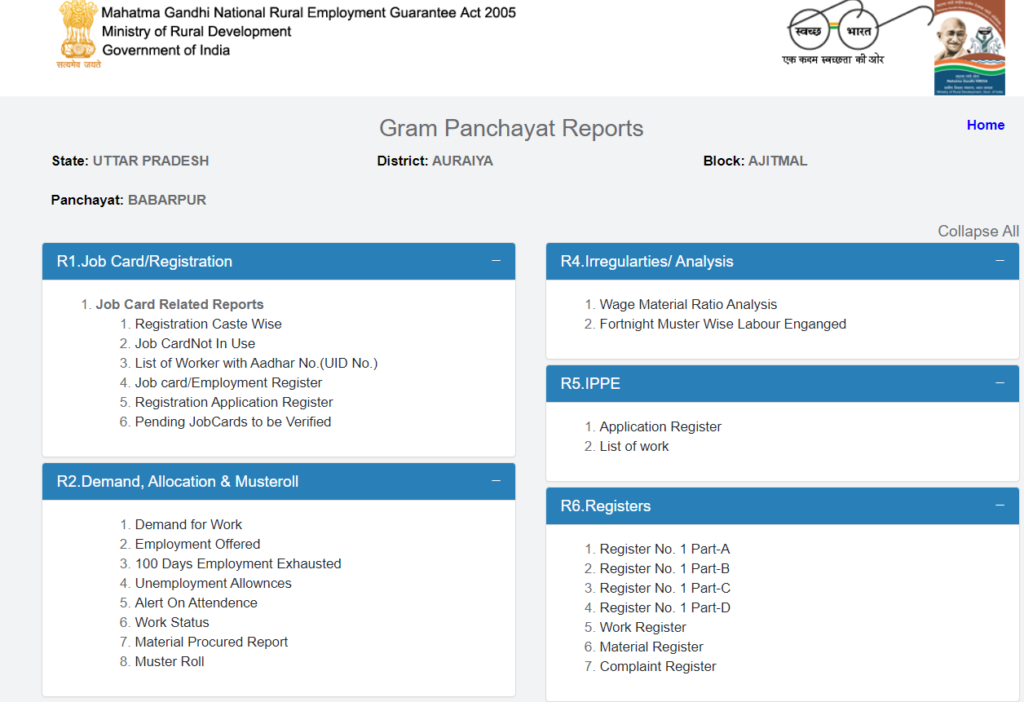
Step 7: The list of all the citizens’ names along with their Job Card No. will appear on your desktop screen.

Step 8: Now the applicant should click on “Job Card No” in front of their name.
Step 9: The Job Card Details will appear on your screen.
Step 10: The applicant can click on the name of the work to check the payment status online.
How To Check NREGA Payment Status st PFMS Portal
To check NREGA Payment Status, candidates should follow the below mentioned steps:
Step 1: The applicants who have applied for the scheme can visit the official PFMS website.
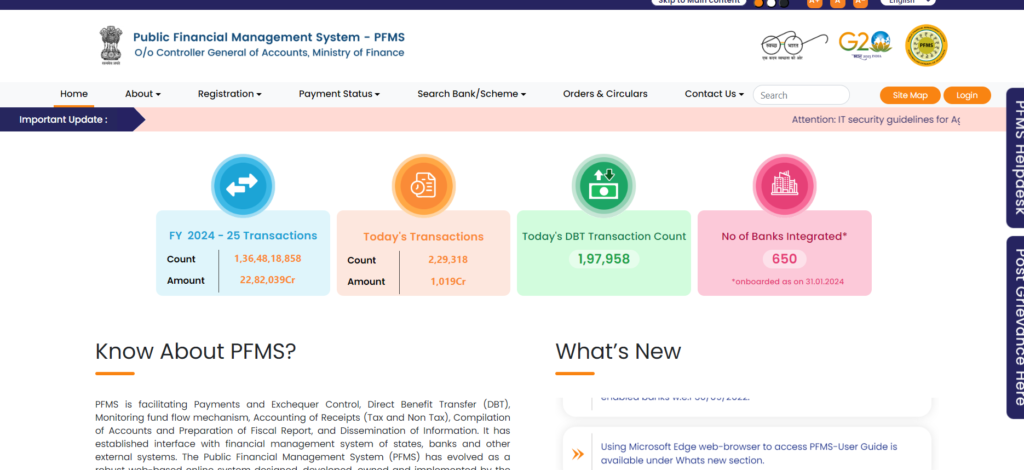
Step 2: On homepage click on “DBT Status Tracker” under “Payment Status” option.
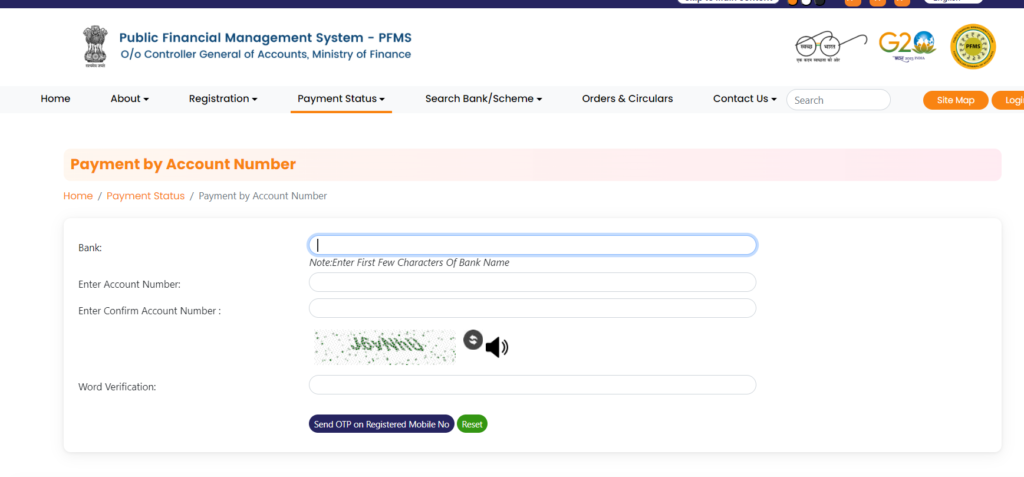
Step 3: Now select “NREGA” option under the “Category” section.
Step 4: Then select DBT Status, and enter the required details such as Bank, Application ID, Beneficiary Code, Account Number.
Step 5: Enter the Word Verification as given there.
Step 6: Cross check the details you have entered and click on “Search” button.
Step 7: Payment Status for NREGA will appear on your screen.
Information Covered Under NREGA Payment Status Dashboard
- Name of the Applicant
- Information of the scheme
- Application Number
- Payment Status
- Personal Details of the Applicant
- Bank Account Details
Contact Details
- Address: Ministry of Rural Development – Govt. of India, Krishi Bhavan, Dr. Rajendra Prasad Road, New Delhi – 110001 INDIA
- Telephone Number: 011-23386173
- Email ID: jsit-mord[at]nic[dot]in
FAQs
How do I access the NREGA payment status portal?
Visit the official website https://nrega.nic.in/ and select your state to access the payment status section.
How often is the payment status updated on the portal?
The payment status is updated regularly, but the frequency can vary depending on the state and local processing times.
What should I do if my payment status shows “Pending”?
If your payment status is “Pending,” it may indicate that the payment has not yet been processed. You can contact your local Gram Panchayat or visit the office for more information.
How can I raise a grievance if there is an issue with my payment?
Most state portals have a grievance redressal section where you can file complaints. Additionally, you can contact the local Panchayat office or the NREGA helpline.
Can I check the payment status for multiple job cards?
Yes, you can check the payment status for multiple job cards by entering the respective Job Card Numbers.
What should I do if I face technical issues on the portal?
If you encounter technical issues, try clearing your browser cache or using a different browser. For persistent problems, contact the technical support provided on the website.
How do I verify the authenticity of the payment status information?
Cross-check the details with your local Gram Panchayat or through official communication channels to ensure the accuracy of the information displayed.
What is the benefit of the Job Card?
A job card under NREGA guarantees 100 days of wage employment annually, serves as proof of entitlement, facilitates tracking of work and payments, and helps ensure timely and accurate wage disbursement.
What information does the NREGA Job Card contain?
The Job Card contains details such as the household’s name, registration date, work history, wage payments, and bank details.